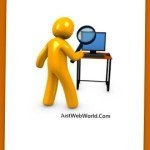Screen Share Skype: As we all know, Skype Is a software which is used for the video calling through or with the help of internet, and one can watch other person online on their PCs, laptops or even on mobiles. One can video call with others, if other person is sitting in different place, different or even in different country. That is why Skype is known as the most useful and a very important software. And with the help of screen sharing, you can share your Skype screen with anyone you want.
How to Share Screen On Skype (Skype Share Screen)
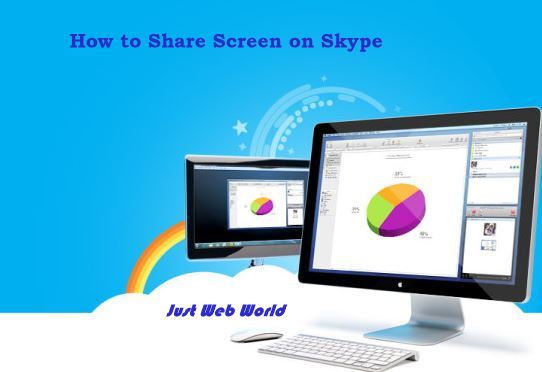
How to Share Screen In Skype
With the help of screen sharing, you can show anything to your family members and the friends with whom you are video calling. It is a very good thing for showing photos, videos, and also even your computer or laptop screen to them.Your screen can be shared with one person anytime during a video call.
But there are some necessities, or we can say some important features in our computer. i.e.
- You should have the latest version of Skype installed on your PC.
- And there should be a broadband internet connection.
Steps for How to Share Screens on Skype :
- Firstly, you have to start a video call on Skype.
- After starting the call, you have to click the + button in the call bar, and then you have to click the share screen option.
- Then a dialog box will appear on the screen, you have to click start to share your screen.
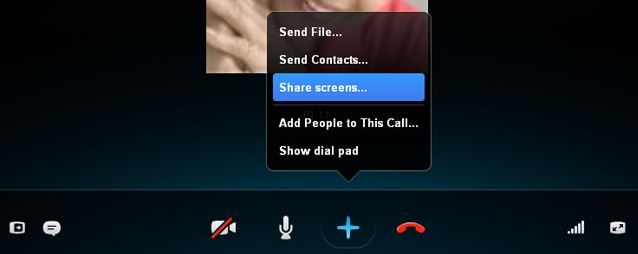
- You can also change the sharing screen options and features, just by clicking at the change sharing option in call window.
- And when you want to stop the sharing of your screen, you have just to click at the stop sharing option.
So, In this Way You can share screen on Skype, There is also a rule or we can say a limitation that only one person can share their screen at one time. And by following these simple steps discussed above, we can share our screen on Skype, with anyone we want. And this sharing of screen also allows us to show our screen, which includes some photos, videos and other important documents or presentations to those whom we want or with whom we are video calling. Sharing of screen is very easy and quick answer to many technical problems many people face every day. And a very important and a very big thing about Skype is that it is absolutely free for the users of the Skype.
Read: Deleting YouTube Account
But video call will take place only if you have the sufficient internet speed which is required by the Skype for a video call and for share screen on Skype. And while doing a video call or screen sharing, the person with whom you are calling will be able to see only that area which you have selected, for the screen sharing. And when you have shared your screen during a video call then the other person will not be able to see you. By adopting these steps anyone can share screens on Skype.
I Hope that Now You know How to share screen on Skype. Please Comment below If you have any doubt and don’t forget to share. 🙂
Join 25,000+ smart readers—don’t miss out!