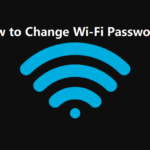YouTube has come to the rescue of many, be it a music lover, a student, or a video editor. Even for the smallest of needs, people tend to rely on this video-sharing online platform. We believe your scenario, too, does not differ much.
How to Use Free YouTube Downloader

YouTube’s most significant advantages and disadvantages both lie in the fact that it is online. But there is nothing much you need to worry about now because there is an overwhelming number of apps available online, which will help you download videos from Youtube.
Hence, a YouTube downloader is here for your rescue. Downloaders, such as MP3Studio, enables you to download videos from YouTube so that you can use them later.
In this blog, we will attempt to explain how you can use a YouTube downloader to fulfill your purposes. You can do a lot more, along with downloading videos. But before moving on how to use a YouTube downloader, let us look briefly at what a downloader does.
What Does A YouTube Downloader Do?
It is quite apparent what a video downloader does but at the same time; a multimedia editor does all of the following.
- A downloader converts and downloads videos of your choice from YouTube with ease.
- The downloading process takes place at an excellent speed.
- It provides you with various formats to download the multimedia files into your choice of available formats.
- Along with YouTube, most of the downloaders are compatible with other social media platforms as well.
- A downloader provides you with the ability to transfer downloaded videos quickly to your portable devices, such as a flash drive.
- And it can also download several videos seamlessly.
Steps To Using A YouTube Downloader
Follow the steps mentioned below to know how to use a YouTube downloader.
- Download and install the YouTube downloader of your choice.
- After the installation, either open the YouTube app or open the video-sharing platform on your browser.
- Search and select the video you want to download.
- Copy the URL from the address bar and paste it in the multimedia editor’s input field.
- Now choose from the various audio/video formats available on the video downloader app.
- Click on the Convert button, after which the video will download with excellent speed.
Here you go, now you have the downloaded video to enjoy it day in and day out without any interruptions. So, downloading videos from YouTube do not seem much of a painstaking task with these multimedia editors’ help.
Conclusion
It was not that tough, was it? Exactly, downloading videos of your choice from YouTube has become so convenient and straightforward that it does not even waste much of your time.
Now that you know how to use a YouTube downloader, you can choose the best from an enormous number of online options and enjoy your music even without any internet access.
We believe we were of some help in making you realize that using a YouTube downloader was long overdue and that you have a world of enjoyment awaiting you.