Change is the only constant in life. Changes in technology have more often than not phased out many things like a record player and gramophones, cassettes etc. CDs and DVDs have been ruling the hearts for a long time.
Despite a constant need for up-gradation, some things remain unchangeable, like your classic DVD collection.
However, with time, many of those might no longer be working due to scratches or effects of light, temperature, moisture or chemicals as these things can ruin the data stored on DVDs.
However, if you can create a DVD clone of your old DVD, you can preserve the data present on them. A number of software are available to create a copy of DVD.
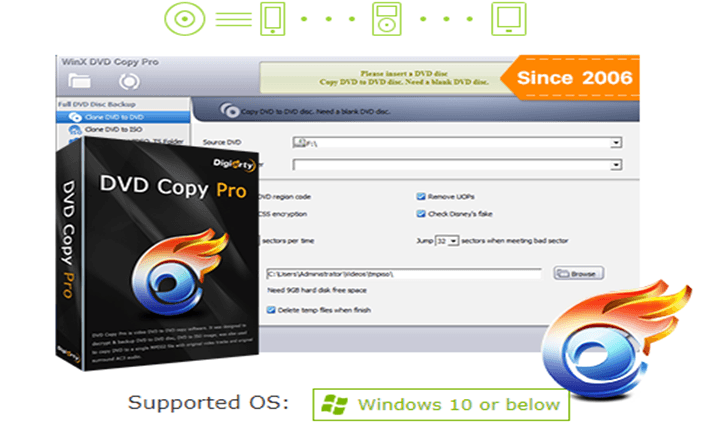
This is a wonderful reason for people who are having issues with their old DVDs skipping sections of a movie or for those who have new DVDs that cannot be copied due to copy-protection.
Which is the Best DVD Backup & Clone Software?
DVDs give you better picture and sound quality as compared to VHS tapes, great storage space, are compact and relatively cheap; however, their popularity has seen a decline. This can be attributed to the fact that a number of varying standards of DVD are made and they can easily be corrupted by scratching.
One method to preserve your DVD collection is to copy DVD. Despite the presence of a number of software available for cloning and copying DVDs, many are unable to back up bad sectors or take a lot of time to create a DVD backup.
Despite the presence of software like AVS Free Disc Creator and BurnAware Free, WinX DVD Copy Pro has emerged as the best DVD copying software.
1] Why Should You Choose WinX DVD Copy Pro to Backup Old DVD?
Though there is no dearth of software to help copy DVD from an old or copy protected one, WinX DVD Copy Pro is the perfect solution if you wish to rebuild your DVD collection without compromising on quality.
Any sign of DVD ageing (corruption, scratches) which may result in loss of data can be corrected by WinX DVD Copy Pro.
Unlike other software, it adopts a sector-by-sector DVD restoration/copying technique to ensure that you have a faultless copy of the original. It helps rebuild your DVD collection and guarantees smoother playback as it –
- Restores Sony ARccOS bad/corrupted sectors.
- Skips blank sectors and reads broken sectors.
- Can clone DVD to DVD, ISO image or VIDEO-TS folder.
- It Can mount ISO image, burn ISO or DVD folder to DVD.
- Can copy the main title to DVD or DVD to a single MPEG file.
See more details on backup scratched DVD with WinX DVD Copy Pro>
2] Advantages of Using WinX DVD Copy Pro
With 9 refined copy modes, you can use WinX DVD Copy Pro with the free giveaway license:
Get WinX DVD Copy Pro full license >
Despite varied input (DVD, DVD ISO image or DVD folder) you can get:
- 1:1 clone DVD to DVD, DVD to VIDEO_TS folder.
- Clone DVD to ISO image for later ripping, burning or playing.
- Backup old scratched DVD to DVD at 1:1 ratio.
- Copy DVD to single MPEG-2 file.
- Extract video &/or audio track for further editing.
- Remove DVD copy protections, make your DVD copy available for playback anywhere.
- Low CPU cost. Your CPU cost in average is less than 1%.
3] WinX DVD Copy Pro – A Quick Guide
If you wish to restore your wonderful DVD collection in prime quality, use the clone DVD to DVD feature in WinX DVD Copy Proto get a copy which matches 100% to the original in quality, content, and structure.
The software automatically recognizes relevant decryption modules and also repairs corrupted data/scratches and provides you with a perfect DVD copy in 15-20 minutes.

Step 1: Choose “Clone DVD to DVD” to make 1:1 DVD copy.
Step 2: Set “Source DVD” and “Target DVD Burner”.
WinX DVD Copy Pro will automatically check your DVD disc, and it enables you to copy D9 to D9, D5 to D5, so make sure your blank DVD disc matches your original DVD disc.
Step 3: Choose a “Temp Folder” that has more than 9 GB free space.
If the original DVD is copy protected, then WinX DVD Copy Pro can remove the DVD copy protections.
Step 4: Hit “Run” to start the DVD copy.
