Audials One: Introduction
With access to internet having been made so easy to us, the world of entertainment has really opened to us. You can now access music, videos and movies at any place or even when on the move. However, while most of this content is available for you to watch much of it cannot be downloaded for saving. Downloading them using torrents is illegal and against the law.
There are however a couple of apps that let us obtain these media files in a lawful manner. One such app that we will be reviewing today is Audials One. So let’s get to it.
How To Get Audials One

Head to the Audials One homepage for windows. There, you’ll see the Download button, the Buy Now button and the Upgrade to 2016 button. The download button will get you the trial version of Audials One which you can then register using a license key to enjoy full features of the software.
You can also purchase the software using the Buy Now! Button on the same page. The software can be yours for $49.99.
If you already installed Audials One sometime last year, you also have the option to upgrade it using the Upgrade to 2016 button.
Features
o Radio

With more than 85,000 radio stations available from around the world there’s endless possibility for you. Shuffle between radio stations till you find what you want to listen to and then record it in high quality in the format of your choice.
o Music Search

Discover music from different artists, genres and countries in this section. Search any artist or genre you want to and all their songs will be listed. Have nothing particular in mind that you want to listen to? Listen to Audial One’s top artists.
o Music Wishes

Create your own music wishlist with your favorite artists, songs and genres pretty much like your personal playlist. Join the wishlist community and share your wishlist for other people to use.
Want to listen to something new? Pick any wish list from the wishlist community.
o Podcast

Choose from a variety of categories including arts, business, comedy, education and many more.
o Save music

The most important feature of this app, the save music feature lets you save and download music in s unique way. Choose from a variety of music streaming services including all the major ones such as Spotify, Apple Music, Reverbnation and many more.
The process to record music is quite easy too. Just select the live streaming service you want to record music from and then just open your browser and start streaming music. Audials One will automatically record the stream in high quality.
o Save video

Pretty much same to the save music feature, this feature lets you save videos from streaming services such a Netflix, Amazon Video, iTunes, Youtube and many more, in top notch quality.
Recording the videos is a child’s task. Enter the URL to the video and Audials One will begin downloading the video. You can also select the streaming service you want to record the video from and then proceed to play the video in your browser and Audials One will record it for you.
o Media Center
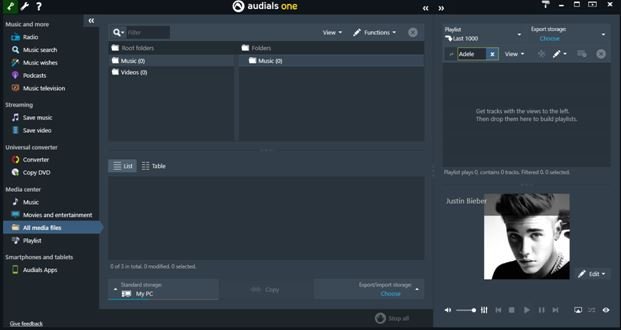
Wondering where to find all the recorded and download audio and video? You can access them right from the app. Just go to the Media Center and all the download media will be neatly displayed there. You also have the option to choose between storing all the recorded media on your device or directly to c cloud account in order to save the space on your device.
Verdict
After using Audials One for almost a week, we can say that it suffices for almost all your media needs. Be it to record the latest track from your favorite artist or to build your movie collection, we were never disappointed by Audials One. The software is easy to use and the main feature, music and video recording don’t require much efforts.
The media center organizes all the media in a neat manner and the video and audio can be saved in a variety of formats to suit your need. To sum it up, we’d say that Audials One fulfills all your media needs. 🙂


1 Comment
I love music. I will must try this at home and then i will defiantly share the experience with you.