WhatsApp Tips and Tricks: Before learning directly Whatsapp Tricks and hacks, first know some facts about the whatsapp. WhatsApp has turned into the best, most widely used and trusted messenger for mobile platform in today’s time. It is easily accessible for all mobile platforms including the iPhone, Android, Blackberry, Nokia, Symbian, Java, and many more.
Only an internet connection is required for sending and receiving unlimited messages to anyone you like. It is absolutely free of cost. Here We Share some Best WhatsApp Tips and cheats For You. 🙂
Best Whatsapp Tricks and Secrets 2019

Powerful WhatsApp Tricks and Tips 2019
The popular application has recently faced fierce competition from various other services of its kind such as the WeChat and Line. However, it managed to hold its ground with extensive features that guarantee highly secure and dependable practical messaging experience.
If you are a Whatsapp fan, here are some must-know mind blowing whatsapp tips and tricks for you to get more fun out of the wonderful application:
Best WhatsApp Tips And Tricks For WhatsApp Lovers
1) Change Profile Picture – Of Your Friend’s 😀 😛
This is new and an awesome whatsapp trick to prank your friends. You simply need to make some easy file replacement to change the actual profile picture of your friend. So research some real funny / scary images that would give 440 volts shock to your friend and resize it to 561 x 561 Pixel dimension.
Try using the feature ‘RIOT image resizing’ to achieve this. Now it is time to navigate to SD Card and choose Whatsapp. Go to Profile Pictures where you see the profile picture of your friend. It will have name and phone numbers similar to your friend’s. This is one of the best whatsapp trick 2019.
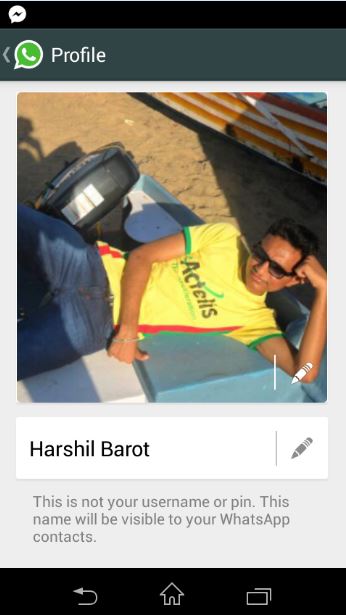
These will have prefix attached. Simply rename the new chosen image to that same file name. Now replace the old image with the new one.
You can use the iFunBox for iOS device. For android, try and use file manager to attain this effect. Now it is time to restart your device and the new profile picture will be visible. You can call and show this to your friend. Just tell them they have uploaded an ugly picture and enjoy their reaction.
2) Hide Your Profile Picture

This is a good thing to do either to shock your friends of some privacy concerns. The WhatsApp Plus screen will help you. There are a lot of fakes available for WhatsApp Plus on the internet.
The application can be downloaded from a trusted source. Once installed it allows you to hide your profile on WhatsApp. This makes you possible for you to make an anonymous chat.
3) Use WhatsApp without Any Mobile Phone Number
Use Whatsapp Without Mobile Number, This is possible! First, uninstall WhatsApp if already installed. Save image files / video on WhatsApp. Now download and install new WhatsApp. You must lock messaging service via changing the flight mode. Open WhatsApp and add your number to it.
This way, it will not send message to the server to verify your mobile number. Since the verification is still unfinished and messages are blocked, the application will ask you to select an alternative system to confirm. Now simply choose ‘Check through SMS‘. Now you must enter your email address. Click ‘Submit’.
Don’t wait and click “Cancel”. Forge messages and install the message Spoof text message. Use Fake-a-Message for iPhone. Now visit the Outbox and copy details of messages and select Spoofer Application. Send the details to false verification. Now the details should be used in false message:

- To: +447900347295
- From: + (country code )
- (mobile number )
Now message your e-mail address. A message is sent to fake number. It is now possible to use the number to get connected to friends.
4) Hack Friends WhatsApp Conversation

This is an awesome WhatsApp trick that can be used to hack WhatsApp conversation of your friends. You can effortlessly grasp the .crypt files from SD Card of your friends. Thereafter, you can view them on the internet using the website ‘RecoverMessages’. Explore the friends SD Card and then navigate to:
- SD Card
- Database folder
This is where you will get two files – ‘msgstore-yyyy..dd..db.crypt’. This will precisely contain date and year whenever the backup was created. All you need to do is copy the files to your PC and upload to “RecoverMesages.com”.
This will help you view these online. This is the best way to hack Whatsapp Database of your friend. You can now view all the conversation.
5) Hide “Last Seen” Timestamp
If you want to private your visit on WhatsApp then you must know about this whatsapp trick, Actually when you will see any messages of friends, then Your friends can easily find your visiting time by given last seen option.
So, your privacy is not secure, But if you wanna hide your visit(last seen), Then you must change by default setting of WhatsApp.
Settings >> Chat Settings >> Advanced and set Last Seen Timestamp to Off
6) Backup And Restore Your WhatsApp Chats Conversation
If you want to Backup your friends chat conversation, you want to format your mobile or android phone, Then you can back up it, It will help you to restore your friends conversation on your android device.

For your Android Settings >> Chat settings and tap Backup conversations
To save this conversation use a file manager and save it like /sdcard/WhatsApp/Media.
For iOS Backup – Settings >> Chat Settings >> Chat Backup, then tap Backup Now.
7) How to Disable WhatsApp Auto Download Images and Videos
WhatsApp auto download images and videos from the conversation chats, It will create a lot of mess in your mobile gallery. Sometimes also it may kill your mobile data and battery life. This trick will help you to stop auto download images and videos from the chat.
Open the Whatsapp >> Settings >> Data Usage >> Media Auto-Download.

Now You Can Access WhatsApp On Your Google Chrome Browser or any browser through Web.WhatsApp.Com.
Don’t Forget to Check Following Whatsapp Tricks !!
I have created One Video of WhatsApp Ticks and hacks, Check out below Video of WhatsApp ticks. I Hope that You will Like this Video, Please Share It On Social Media and Enjoy.. 🙂
I Hope that you enjoy this post of WhatsApp tricks and tips, Please share It with Your Friends on Facebook, twitter and Google+ If you Really like. If you know any other WhatsApp tips and tricks kindly share with us through your comments. Stay tuned for more tricks, Enjoy. 🙂


153 Comments
I got all the information I was looking for. Thanks for this wonderful piece of article. This blog really very helpful.
Hi Harshil,
Very informative post and thanks for sharing such a useful Guide with latest whatsapp tips and tricks….!!
Hello, I searched for this for a long time but finally i found it in your site. Thanks for sharing such nice info. Keep it up.
Very Nice Post Harshil,
Thanks for digging into.
Incredible Tricks Harshil,
Keep sharing.
Alex.
A whole load of resources here, there is so much to know and one thinks he knows it all. I am using Whatsapp better already, I really love the trick to hide last seen, makes me invisible, lols.. Thanks for this great tip Barot, cheers!
Hey,
Thanks so much for this list of Whatsapp tips and tricks! I had no idea that you could hide the Last Seen timestamp – that tip was very helpful!
Great tutorial really impressive i know most of tricks but in this i learn some more. thanks for providing such tutorial.
Hey harshil..
I m impressed by the post. I am using whatsapp since long but I don’t know much of what you have explained.
bookmarked the site already !! Thanks..
Whatsapp is one of the most used application and most of don’t really use it properly as we do not know all the tricks and it’s features, thank you for sharing the same with us.
Hi Harshil bro!
Really, excellent post about cool whatsapp status for whatsapp you shared with us. I was not aware about these whatsapp tips before. I was looking those for long time and finally got it on your post.
Keep it up bro!
Bookmarked!
Adding another great feature of whatsapp to your list. thanks for sharing whatsapp tricks and tips..
Is it possible to hack other whatsapps.
Hi Guys, I have not shared any trick about whats-app but after your inspiration I made up my mind to share some cool whatsapp tricks at my blog thanks. Thank You 🙂
Thank you so much Harshil for sharing these awesome whatsapp tips and tricks.. I tried all these tricks and all are working fine.. thank you again 🙂
Thanks a lot for these cool whatsapp tricks 🙂
Cool tips and tricks. Thanks for sharing them. Some are really helpful for playing with Whatsapp and make others wonder over it.
Hello, I have tried all the whatsapp tricks you mentioned here, All of them worked fine except the first one. I followed the steps as you have mentioned but still didn’t got successful in changing my friend’s profile picture. i Guess I have missed any step or so. Anyways, I will try it out again. Nice tricks. Keep sharing such.
Thank you very much neeraj for you kind words.. 🙂
Thank you jitender.. I am glad that you liked whatsapp tricks and tips.. enjoy 😉
Thank you james for your kind words. Must try those whatsapp tricks, It will shock you for sure.. 😉
I enjoy what you guys are up too. This sort
of clever work and exposure! Keep up the very good works guys I’ve included
you guys to my blogroll.
Wow Nice collection of Whatsapp tips and tricks..
Hey man,
This is an awesome article!
I knew about hiding the last seen timestamp and using WhatsApp without mobile number, but never knew that we can hide the profile picture and hack friends’ conversations too.
Thanks for sharing all these tricks. I am going to give them a try! 🙂
Thanks for the cool tips. BTW we also covered some whats app tricks at Dreamtechie.com . Do have a look. Dreamtechie.com/2016/05/10-new-whatsapp-features-tricks/
I think I am getting addicted here. You are very clear about every post. This is very informative tricks of whatsapp.. Thanks..
Great collection of whatsapp tips and tricks…
However i would like to add one more amazing trick of whatsapp here: Amazing Whatsapp Trick – How To Use Wikipedia In Whatsapp?
This is really awesome. I really loved the idea of using whatsapp without any number. Will give it a try ofcourse.THanks
Amazing WhatsApp tricks. Thanks for posting!
Thanks admin for this awesome whatsapp tricks article. I tested it
and I found it’s really helpful for me. I want more
articles related to this to improve my skills.
Really it’s a awesome blog i found on google ever.
I want to write a review about your blog on my site.
Best Regards.
These Whatsapp Tricks 2016 are best i found . All Whatsapp tricks posted here are well described and easy to apply. I also write a blog on whatsapp tricks .
Thanks Harshit For sharing these tips and check out mine and give your suggestion.
Wow Just Perfect Blend of all the Useful Whatsapp Tips and Tricks. Really Helpful Thanks!!!
Thank you for your kind word..
thanks for the info /. pls how can i disable logged in computers from appearing on my phone when using whatsapp web.?
Thanks bro these whatsapp tricks are very awesome.
I am a new user of Whatsapp but thanks to this article because now I can use Whatsapp like a Pro. Thank you so much for these amazing whatsapp tricks you have shared.
Keep rocking man.
Excellent tips about WhatsApp. Very helpful. Thanks for sharing !!
Thank you very much for the tips. In addition to this, there are some tricks and tips available in WhatsApp. Spread this.
Waiting whatsapp modernize the stickers, there are my very good to send these critters very funny and expressive! I use this works great.
first one is the best one to prank your friends! loved it.
Thanks for sharing these whatsapp tricks I never tried and heard about them surly gonna give a try to them.. thanks 🙂
Woow !!
Thanks for sharing this whatsapp tricks with Us !!
You are Welcome !!
Thank You Very Much Bro for Some Sweat Words !! God Bless You. We will update more tricks soon. stay tuned with us !!
Thanks !! Use These All whatsapp tips and enjoy !! 😉
Hehe 😀 Thanks for this whatsapp tricks Kotresh !! 🙂
Thanks Harshul !!
Awesome post by you Harshil.
If there is a new number who’s playing “hide and seek” game by not revealing his/her identity, neither profile pic is not there nor truecaller gave name, then do these steps.
1. Create a group.
2. Add his/her number to group.
3. Delete his/her contact
4. Tell him/her to chat in the new group.
If he/she sends atleast 1 msg, you can see easily see their profile name in group list.
Although this is bit lengthy process, you can actually win the game
Awesome WhatsApp tips and tricks. Now using these tricks I can surprise my friends. Thanks for the awesome share. 😀
I was stuck with old WhatsApp tricks, but this blog post helped me with updated tricks. thanks a lot 🙂
I have got something too.
A ) How to hang your friends mobile using whatsapp ?
Insert as many smiles and icons as you can in your text box, try to add at least 150~200 icons and send it to your friend.
As soon as he download the msg, his phone will start non-functioning.
B) How to keep your Group of “Special Friend” separate from others so that “those” messages don’t get forwarded by mistake to others ?
Simple, place a red dot (available in icon gallery) at the end of the group which you want to get identified separately 😉
Harshil is a really hardworking man and great reSearching for whatsapp tricks hope for new some more tricks 🙂
nice whatsapp tricks… thanks man 🙂
Cool list of blog commenting sites.. thanks 🙂
Nice Post on whatsapp tricks.. learn lots of tricks of whatsapp.. thanks 🙂
Awesome whatsapp tricks. Thanks for sharing.
Nice Post Bro On WhatsApp Tricks and Tips..
You are welcome Nirvan 🙂
Hello Kiran.. First of All thanks for the question..
Actually I Didn’t find any way to stop my numbers to get added in groups by friends.
If Any WhatsApp Trick available then I will update the post ASAP. Thanks. 🙂
Thanks a Lot Rahul 🙂
Yup Pooja.. It Works Fine.
You have to Try whatsapp without any number trick once 😉
Sorry for the Inconvenience, We will update this Tricks ASAP.
Thanks
Sorry for Inconvenience. We will update the post with latest whatsapp tricks asap..
Thanks..
Recovermessages.com is unavailable…please fix it…
Other whatsapp tricks are awesome…. Thanks 🙂
all tricks are nice. good job harshil sir.. but i have a question for 4th trick i.e. ‘ hack ur friend’s conversation” . when i uploaded .crypt file on recovermessages.com, it showed an error message. plz give another tricks for hacking conversation.
Nice post! But I have a question of using whatsapp without any number. Does it work? Because the way you showed here is the step all do when they want to use whatsapp for first use.
Really Awesome Article On Whatsapp Tricks,
Everyone Daily Using Whatsapp, But They Don’t Know This Trick.
Thanks Harshil For Sharing This Whatsapp Tricks,
I Share This All Tricks With My Friend’s
And Also Tell Them About Your Website.
Hello Harshil,
Thanks for sharing such nice whatsapp tips. I have one query if you can solve this.
Can we stop my numbers to get added in groups by friends without permission.
I know we can Exit from group or block the admin, but these steps will work after getting added. Is there any way for asking permission before getting added to any group.
Thanks,
Kiran
Hey Harshil,
Thanks for sharing this awesome whatsapp tips and tricks, I was looking for some. Thank you very much!
~Nirvan
A very well written WhatsApp Tips and Tricks article and it was informative too. Good to know that the hard work of artistes are being appreciated and honored. I like to visit your site and keep myself abreast of happenings around the world.
Thanks John.. 🙂
Be Connected with Us I will share More WhatsApp Tricks ASAP.. 🙂
what a whatsapp trick, thanks yaar for your knowledge share with us. if u have any other tricks kindly share it.. 🙂
Welcome Rahul, Share and Enjoy These WhatsApp Tricks.. 🙂
Thanks Akbar, Enjoy and Share These WhatsApp Tricks. 😉
Thanks so much for this… It’s nice to read WhatsApp Tricks and feel good that you’re doing the right things! 🙂
It’s Awesome WhatsApp Tips and Tricks.. Thanks 🙂
Thanks Roy 🙂
Enjoy These WhatsApp Tips 🙂
Thanks Hemant 🙂 Enjoy WhatsApp Tricks 🙂
Very nice WhatsApp Tips and Tricks.. 🙂
Thanks 🙂
Awesome Tips and Tricks of WhatsApp 🙂
Thank You Very Much 🙂
Woow Man.. I Tried All your 4 Tricks of WhatsApp.. And All are Working 🙂
Thanks 🙂
Great post Harshil, I have tested those whatsapp tips and i can testify great about them.
Thanks 🙂
Thanks Rama 🙂
Try These WhatsApp Tips and Enjoy.. 🙂
Nice Harshil these WhatsApp tricks are awesome. I am going to try it.
Thanks 🙂
Thank You Very Much Akshit, Keep In Touch and Get more Soon. 🙂
Enjoy These WhatsApp Tricks and Share 🙂
Hi! Harshil,
You have mention very nice WhatsApp Tips and Tricks with details guide.. I am definitely going to try this tricks and your Blog articles are really awesome. “Work Hard, Get Directions” by Akshit Wadhwa.
-Akshit Wadhwa
Thanks Sneh.. Yah WhatsApp for Without Mobile Number Is Awesome WhatsApp Tip..
Use and Enjoy The Tips. 🙂
Very Nice WhatsApp Tips.. 🙂
I Love the WhatsApp Tip How to Use WhatsApp without Mobile Number that You Explain..
Thanks Bro.. 🙂
Thanks and Enjoy These WhatsApp Tips.. 🙂
Wow Nice WhatsApp Tips and Tricks…
Thanks 🙂
Thanks Koushik 🙂
Use These All WhatsApp Tricks and Enjoy. 🙂 🙂
Hi Harshil
That’s really awesome WhatsApp trick you shared. I Just liked it . Nice post
Reagards
Koushik
Thanks Bro. 🙂
Now Use These WhatsApp Tricks and Enjoy.. 🙂
Keep In Touch with Us for more and more update soon. 🙂
Hey Harshil,
Great post. I have just started using WhatsApp on my new Android smartphone, and I’m glad I landed on this post – these tricks will surely help me get familiar with the things as well as do some more advanced stuff. I’m gonna try the trick to use WhatsApp without any mobile number. Thanks a lot for sharing 🙂
Thanks Rahul..Keep In Touch With Us For More WhatsApp Tricks Soon.. 🙂
This WhatsApp Trick works, tnx for this super trick
keep sharing like this . 🙂
Thank You Very Much Bro for Your Good Words..
Enjoy These WhatsApp Tricks and Tips and Videos..
And Don’t forget to Share. 🙂
Harshil,
Awesome WhatsApp Tricks and Tips Bro.. 🙂 I appreciate your effort. I really enjoyed the video and subscribed to your channel on youtube. I encourage all readers to go and check Just Web World’s youtube channel, you’re going to love it.
Keep going man. Don’t stop.
Thanks Kirti.. Use These WhatsApp Tips and Tricks and Make Your WhatsApp More Enjoyable.. 🙂
Enjoy. 🙂
Nice Post… Awesome WhatsApp Tips and Tricks…Keep it Up (y)
And One Good News For Whatsapp User….It’s Also Launch for Web. 🙂
Yes Right Tharun…We Will Update More n More WhatsApp Tricks and Tips Soon In This Post.. 🙂
Be Connected for More Tips, Thanks 🙂
That’s awesome bro… Surely you need to add more whatsapp tricks..because whatsapp is huge.. 🙂
Thank You Very Much Yash..
Enjoy These WhatsApp Tips and Tricks.. 🙂
Thanks Ankila for Spend your valuable time to reading this Whatsapp tricks article..
Use These WhatsApp Tips and Enjoy.. 🙂
Hi Harshil,
Nicely explained these 4 WhatsApp tricks and tips! It Help Me a lot.. Thanks. 🙂
Regards,
Yash
Very apt and precisely written article On WhatsApp Tricks! You have framed it really well. It helped me upto a great extent. Very nice Keep on going with these kind of stuff !! You have made me to enroll in the regular user visit.
Kudos ! 🙂
Yah Right Harsh.. 🙂 We can Access Now WhatsApp from Google Chrome via Web.WhatsApp.Com 🙂
It will surely Increase More Users of WhatsApp.. 🙂
Thank You Very Much Pulkit..
Use These WhatsApp Tricks and Tips and Enjoy, I am waiting for your experiance…;)
Awesome WhatsApp Tips and Tricks Post and good news is now whatsapp lunched web version especially for bloggers 😛
Hi! Harshil,
You have mention very nice WhatsApp Tips and Tricks with details guide.. I am definitely going to try this tricks & will inform you about that…
Thanks for sharing mind blowing tips.. 🙂
Thank You Very Much Ashish…Share These WhatsApp Tricks and Tips..If You Really Like and Enjoy… 🙂
Nice WhatsApp tips and tricks Harshil.. 🙂
I am very Happy to be Here… Thanks 🙂
Thanks for Like This WhatsApp Tips, Kindly Share It with Your Friends and Enjoy..
Really Very Nice Article about whatsapp tricks i like it & i will try this tricks … Thanks for Sharing
Yes Bhargav, You Can Use WhatsApp without Any Mobile Phone Number…. 😉 Use These WhatsApp Tricks and Thanks.. 🙂
Thanks Gopi…Make Use of that WhatsApp Tips and Share with Your Friends… 🙂
Great list of WhatsApp tricks, Harshil. I really like the third trick, didn’t know that we could actually use WhatsApp without providing our mobile numbers. Such an amazing trick. Thanks a lot for sharing 🙂
Hi harshil..
Great Article… Really nice and also funny while reading WhatsApp Tips and Tricks.. It makes smile on my face…
Good luck… Go on..
All the Best..
Thanks Bro…If You Like this WhatsApp Tips, then Please Share It.. 🙂
Great article Bro. I’m gonna try that last conversations WhatsApp trick to prank my friend. 😛 Thanks 🙂
Thanks Prajwal.. Make a Use of that WhatsApp Tricks and Enjoy.. 🙂
Thank You Very Much Aditya.. 🙂
Thanks a Lot Charmin.. Enjoy These WhatsApp Tricks and Tips and Share It..
Thanks a Lot Naveen.. Now Make a use of this WhatsApp Tricks.. 🙂
Enjoy and Share These WhatsApp Tricks, If You Like… 🙂
Hi Harshil.. 🙂
This post for Whatsapp Tricks and Tips is really Cool! great post by you, Especially No.3 and No.4 are totally the best, Thanks for the share
Looking forward For more from you…
Prajwal
REALLY A GREAT POST On WhatsApp Tips…..You are doing great all your post are really good and I m liking it
thanks for sharing this amazing whatsapp tips dude i never knew this could be done at all with whatsapp.I will certainly use your tips and tricks on a whatsappp to make my whatsapp experience better.
hello harshil
awesome post by you about whatsapp tips & tricks .Very new things i get to know about here .feeling very glad on being here.. 🙂
Enjoy These WhatsApp Tricks Harshit.. 😉 Thanks .. 🙂
Yup Bro.. I also Like the WhatsApp Tips Number 3 for Use WhatsApp without any Phone Number or Sim Card.. 😉
Use It and Enjoy.. 🙂
Thanks Bro, Use These WhatsApp Tips, Share It and Enjoy..
Use These WhatsApp Tricks and Enjoy..
Really so great with these WhatsApp tips buddy! Thanks for sharing dude 😀 🙂
Haha..!! Really nice WhatsApp tricks and Tips bro.. thnx 😀
Hi Harshil,
Nice tips! It looks like you’ve quite around WhatsApp for a while.
I really loved the #3 tips, using WhatsApp without any phone number. I tried several times to do this but couldn’t be successful. But now it worked for me.
Thanks a lot for sharing useful tips. 🙂
Very Nice WhatsApp Tips and Tricks Thanks for the Share @harshil bro
Thank You Very Much Anil.. Share and Enjoy These WhatsApp Tips and Tricks.. 🙂
HI bro.
Post is very interesting, Thanks for the share Awesome WhatsApp Tips and Tricks…
Thanks a Lot Mahesh.. Use These WhatsApp Tips and Tricks, Share It and Enjoy It… 🙂
Hello Harshil Bro
Nice Post.
You Listed Some Best Whatsapp Tips and Tricks Here. Some Of My Favorite Whatsapp Tricks that are also Listed Here. So Thanks For Best Tricks For Whatsapp 2015.
thanks for sharing this amazing whatsapp tips dude i never knew this could be done at all with whatsapp.I will certainly use your tips and tricks on a whatsappp to make my whatsapp experience better.
Again ,keep it up with your good work..i am looking forward for more such tips… Thanks again.. 🙂
Thanks Abhishek..
Share These WhatsApp Tips and Tricks and Enjoy.. 🙂
Yup Sure.. Keep In Touch with Us.. We will Share More Tips and Tricks about WhatsApp, Facebook and more Social Media Soon..
Thanks a Lot Sam.. Use It, Share It and Enjoy This WhatsApp Tips and Tricks.. 🙂 🙂
Thanks Pabitra.. Share These WhatsApp Tips and Enjoy..
Thanks and Use These WhatsApp Tips and Tricks and Enjoy.. 🙂
That’s a great WhatsApp Tips and Tricks post brother.. 🙂 Thanks for the Share.
Great Info Harshil….
I like these WhatsApp tricks and tips…Hope you will share more tricks in future.
Hi Harshil – I must say these are really nice tricks most importantly the third one where you talked about how can anyone use WhatsApp without mobile number. I am gonna try this trick and show my friend how cool am I 😀 (wink)
Wow Great collection of best whatsapp tips and tricks. These tricks will helps whatsapp users to explore something new.
Thanks for sharing
Great WhatsApp Tips and Tricks Info Harshil…
Thanks for the Share Awesome WhatsApp Tips..