Since the release of Android Marshmallow, we have heard a lot of it’s hidden features. Apart from this, ‘screen overlay detected’ issue is doing the rounds. It’s a kind of mysterious error because it disappears after troubleshooting and reappears again.
Screen Overlay Detected Error : How to Fix It?

Today I am here with a detailed guide on how to fix ‘screen overlay detected’ error on Android. So, this is the best thing about Android devices that we have a solution to every error we come across. Though it just takes a little time, you can resolve the issue through the settings of the device or use any third-party app.
Before delving ourselves into a solution, let’s see why this error occurs. We have a new feature ‘draw over other apps’ in Android Marshmallow and Nougat which creates screen overlay on the active apps. This error occurs on the apps which create dark hue on the screen. Facebook chat heads, Clean Master, DU Speed Booster, ES explorer, Xander, UC Browser, 360 Security and more are few of those apps.
Every time a new app is launched on an Android device, the screen overlay detected error occurs, and it requests for permissions. You cannot change permissions over the active overlay, and thus the system encounters the screen overlay. Though it is annoying, yet we have a simple solution.
TWEAK the SETTINGS!!
Disable App

Most of the times, the screen overlay error occurs because of the background running apps which interferes with the new apps. So, a simple solution is that you can disable these apps momentarily and launch the new app.
Permit Drawing over Apps
Many times, you will see a screen will pop up giving you an option to open the settings menu for providing the necessary permissions. But, this case varies device to device. So, we have an alternative.
If you have a device with Stock Android, then go to Settings and search using the word Draw. All the options will be displayed on the screen. You just have to toggle the switches to ON, wherever it is OFF.
The non-stock Android device users have to go to Settings >> Applications >> Three Dots >> Apps on top option >> Tap >> Switch ON.
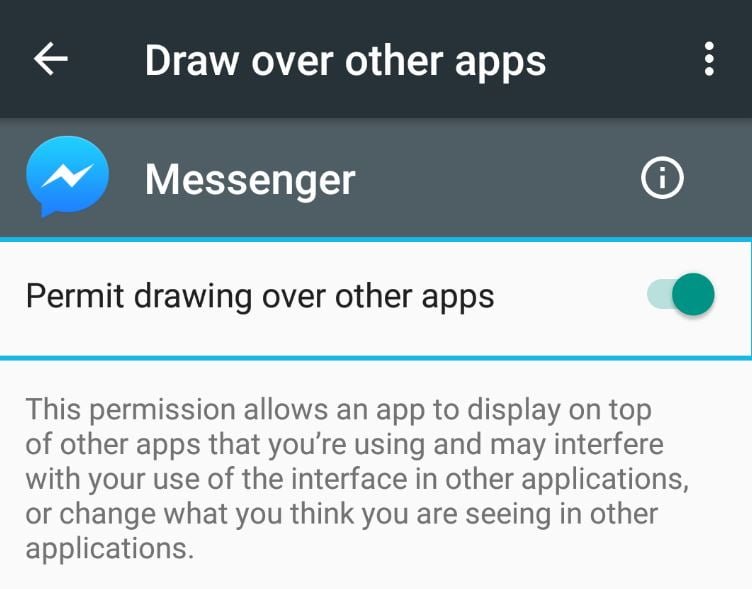
Using Safe Mode
The Android devices come up with a safe mode feature which can be used for fixing the error quickly. Use this method only if the above two methods don’t work. After rebooting your device, open the Settings app and click on the app on which you are facing the screen overlay error. Click on the App Info and enable the permissions. Restart your device, and the issue will be resolved.

If you see the app bubble on the screen, then it might be possible that it is the app which is causing the error. So, you can hide the app bubble or even disable the app. And if you find no apparent error cause, then you must disable everything. The Samsung users might get this error due to one-handed keyboard app as well.
The ‘screen overlay detected’ error doesn’t only stop the user from launching a new app, but it even doesn’t grant the permissions as well. And the worst thing is that we even can’t detect the apps which are causing the issue. Once the app gets detected, it is easy to fix the error too.
Final Words
Over the time, the ‘screen overlay detected’ issue has been optimized and resolved in most of the high-end smartphones including Samsung Galaxy S8, One-Plus 3/3T and much more. But still, this error annoys most of the Android Marshmallow and Nougat users. The above settings on your android devices will do the trick in getting rid of the error quickly.
All the methods or tricks mentioned in this article about how to fix ‘screen overlay detected’ error on Android device seems to be gauche, yet these are the best solutions until and unless Google doesn’t make the necessary changes.
If you are aware of any other methods to fix ‘screen overlay detected’ error on Android, do mention in the comment section below. Also, if you find this article helpful, then do share with your friends.

